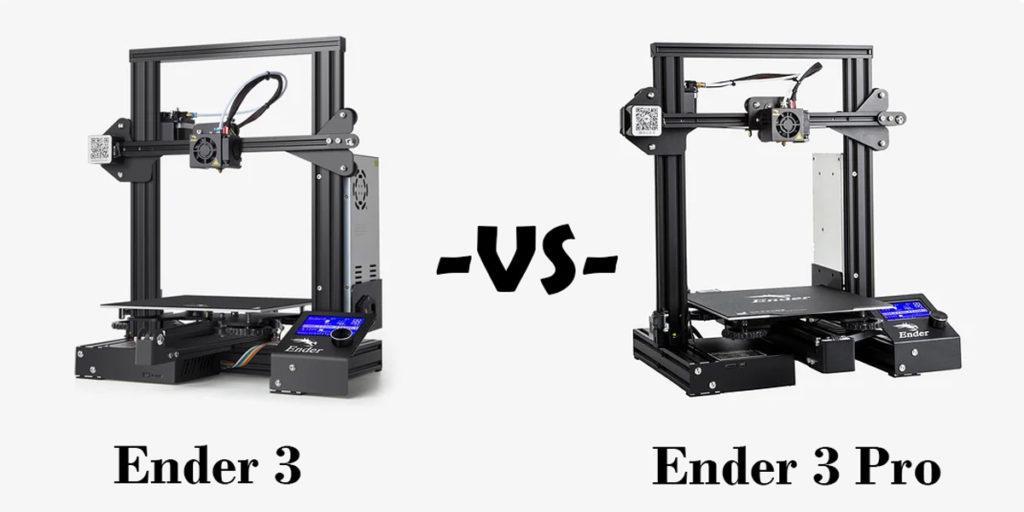
Many people looking to get into or are just getting into 3D Printing often find themselves looking at Creality’s line of 3D printers. More specifically, the Ender 3 line. But, the Ender 3 product line entails many different models. Arguably the most popular model is the Ender 3 with the Ender 3 Pro coming in just behind it. This often leads to a commonly asked question, which version is better? What are the differences? Without further ado, the tale of the tape, the main event, the grand finale – Ender 3 vs Ender 3 Pro.
Table of Contents
This post contains affiliate links, which means I may receive a small commission, at zero cost to you, if you make a purchase through a link.
Ender 3 vs Ender 3 Pro – Similarities
Both the Ender 3 and Ender 3 Pro have a lot in common. After all, they both have ‘Ender 3’ in their names. From afar, it may be hard to tell which is which because of how truly similar they are. But make no mistake, the Ender 3 Pro does have a few difference makers.
Common Specs
| Build Volume | 220mm x 220mm x 250mm |
| Hotend Style | Standard |
| Hotend Temperature | Maximum 260c |
| Bed Temperature | Maximum 100c |
| Extruder | Single gear with plastic housing |
| Extruder Type | Bowden Tube |
| Filament | PLA, PETG, ABS |
| Voltage | 24v |
Physical Features
The Ender 3 (and Pro) come stock with the same extruder, hotend and motors. Overall, the structural materials are the same as well, with the exception of the center extrusion beam. The Ender 3 Pro has a much bigger, and sturdier, center extrusion beam than the base Ender 3.
Each model has an integrated LCD display for controlling the printer and roughly the same physical footprint once fully constructed. The base Ender 3’s physical footprint is 440mm x 440mm x 465mm while the Ender 3 Pro’s footprint is 440mm x 420mm x 465mm.
Thermal Runaway Protection
Each printer also has built in Thermal Runaway protection. This is very important as the printer will halt itself in the event of runaway temperatures which would otherwise have the potential to damage the machine.
Or worse, set itself on fire. Or even worse than that, set your entire house on fire! While this feature should be enabled by default, there have been some reports that this feature was never enabled in the firmware upon shipment.
So always make sure Thermal Runaway protection is enabled. I can’t stress this point enough. Ensuring the Thermal Runaway protection is enabled should be one of, if not the first action item once fully assembled. For instance, after assembling my Ender 3 Pro, I made sure to check that Thermal Runaway protection was enabled from the factory. Thankfully it was, but it is best to check (and double check!) to be 100% certain.
Power Recovery
Both printers are also equipped with power recovery. This allows the printer to resume printing after a power loss so the in-progress print is not lost. At the end of the day, these 2 printers are very much alike. I personally do not have this feature enabled and have never actually tried it out.
The power lines are buried under ground in my neighborhood so I almost never lose power. But if you are prone to power outages, this might be a nice feature to utilize.
With that being said, both the Ender 3 and Ender 3 Pro are excellent candidates for a beginner 3D printing enthusiast. But, there is a little more ‘umph’ when it comes to the Ender 3 Pro.
Ender 3 vs Ender 3 Pro – Differences
The two biggest difference when it comes to the Ender 3 vs Ender 3 Pro discussion are the power supplies and the build surface/bed materials. With the Ender 3 Pro (obviously with Pro in its name) coming out on top.
Power Supply
Packed with the Ender 3 Pro is a Meanwell Power Supply. These are brand name power supplies and are known for their reliability. The Meanwell Power Supply was specifically designed for 3D printing and provides a stable supply of power with little ripple and is generally considered safer.
While this power supply is an excellent upgrade, it does not impact the functionality of the print all that much. Although, there is a bit less fan noise from the PSU fan.
Build Surface/Bed Materials
Now, the second biggest difference in the Ender 3 vs Ender 3 Pro conversation is the build surface/bed material. This is, in my opinion, the biggest and most beneficial difference between the two. Both model’s stock bed has a matte build surface which is great for print adhesion.
But, the Ender 3 Pro’s bed has a removable, magnetic surface whereas the base Ender 3’s surface is not removable. By being removable, you can flex the surface to easily release you prints. On the base Ender 3, if a print is stuck on tight, you have to scrape it off.
If it is stuck on too tight, or you use the scraper a little too rough, you risk damaging the bed surface. If by chance the Ender 3 Pro’s surface gets damaged, it is easily replaceable since you just need the removable surface replaced (or you can opt for a fancy PEI spring steel sheet!).
With the base Ender 3, it becomes a bit more complicated involving removing the old surface and removing the leftover adhesive residue and then sticking a new surface on. But that process is an entirely different discussion.
Conclusion
In the Ender 3 vs Ender 3 Pro battle, who comes out on top? Well, that is really a matter of a few different factors. For my situation, I went ahead and purchased an Ender 3 Pro over the base model. I felt like the upgraded PSU was nice and I really liked the idea of having that removable build surface. But, the Pro is a bit more expensive.
I believe it was $30 more than the base model when I purchased it. It is the classic money and convenience dilemma; print-wise and print quality, they are nearly identical. After learning about the differences, is the Ender 3 Pro’s more expensive price tag worth it to you?
You May Also Enjoy



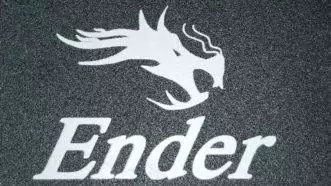



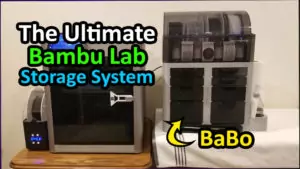


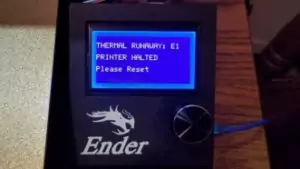
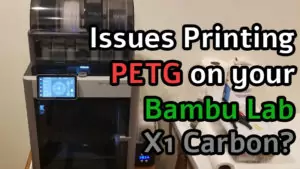
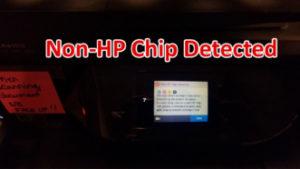
Leave a Reply