
Are you experiencing the “DaVinci Resolve media offline but audio plays” issue? Chances are, the videos in your media pool are from a cell phone. No matter what you do, your video just won’t play except for the audio. The reason for this is due to the cell phone’s video encoding, or any other problematic video’s encoding.
One of the simplest ways to fix the “DaVinci Resolve media offline but audio plays” issue is to make sure your computer has the proper codec for the raw video files you want to edit. For most modern smart phones, the videos captured on those devices tend to be HVEC (H.265). Your computer needs to have a HVEC codec in order for DaVinci Resolve to be able to play your videos.
Table of Contents
DaVinci Resolve Media Offline but Audio Plays?
Most of the time, the DaVinci Resolve media offline error is due to your system not being able to handle the problematic video due to a missing codec. When I had this issue, I was using footage captured on from my cell phone. The videos my phone produced were .mp4 files in HVEC (H.265) format. I could play the raw videos just fine off of my hard drive using VLC Media Player, but when it came to editing them, I kept being met with the DaVinci Resolve media offline error.
After doing a ton of research, I was finally able to fix my issue and can now use DaVinci Resolve without any issues! Identified below will be the two most common fixes for DaVinci Resolve’s media offline errors. This will also include the fix for media offline error while the audio works just fine.
DaVinci Resolve Media Offline Fix
I had heard so many great things about DaVinci Resolve. For a while now, I have been contemplating making some videos, so I downloaded DaVinci Resolve. After connecting my smart phone to my computer and copying over a few video files, I was finally ready to start editing my first video. Then immediately, I was hit with the DaVinci Resolve Media Offline error. What is even funnier (not really) was that I was getting the error for DaVinci Resolve media offline but audio plays just fine. Umm, what? Fast forward many hours and I eventually found the fix and haven’t had the issue since!
Installing an HVEC Codec
Let me first start off by saying this is the exact fix I applied to my computer. It immediately fixed the DaVinci Resolve media offline but audio plays issues. Long story short, you will need to use Microsoft’s official HVEC Video Extension from the Microsoft Store.
Unfortunately, it is not free. In the US, it cost $0.99 to get this extension. Also, don’t worry about the extension’s reviews. Every review is (rightfully so) complaining about the extension costing money instead of coming pre-built with Windows 10.
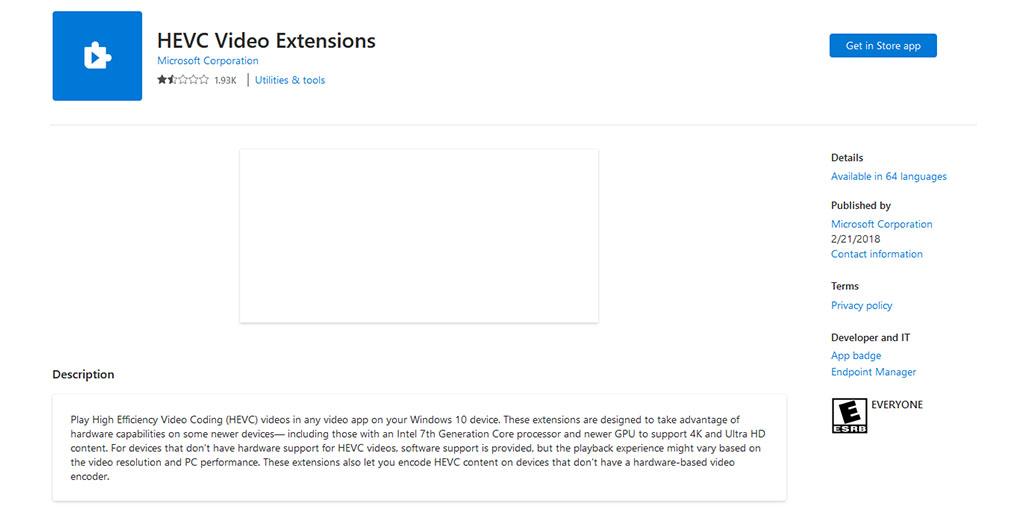
While I certainly don’t want to be a Microsoft bootlicker, the price tag is not really Microsoft’s fault. The reason for the extension’s price is actually because of MPEG LA. They own the license to HVEC and charge for its usage.
But I digress, by installing this extension, Windows 10 will be able to recognize and “understand” HVEC video files. In turn, this will allow DaVinci Resolve to recognize these types of video files as well, (hopefully) eliminating the DaVinci Resolve media offline issues you are facing.
Relink Clips for Bin
If you have already installed a HVEC Codec on your system, you may just need to relink your clips. Essentially, you may have moved the raw video files that reside in your media pool and now DaVinci Resolve cannot determine where the videos live. Or, something got screwed up within DaVinci Resolve and it has lost the paths to your videos. Regardless, you may need to relink them, which is basically just navigating to where the file lives and clicking OK on the file explorer popup.
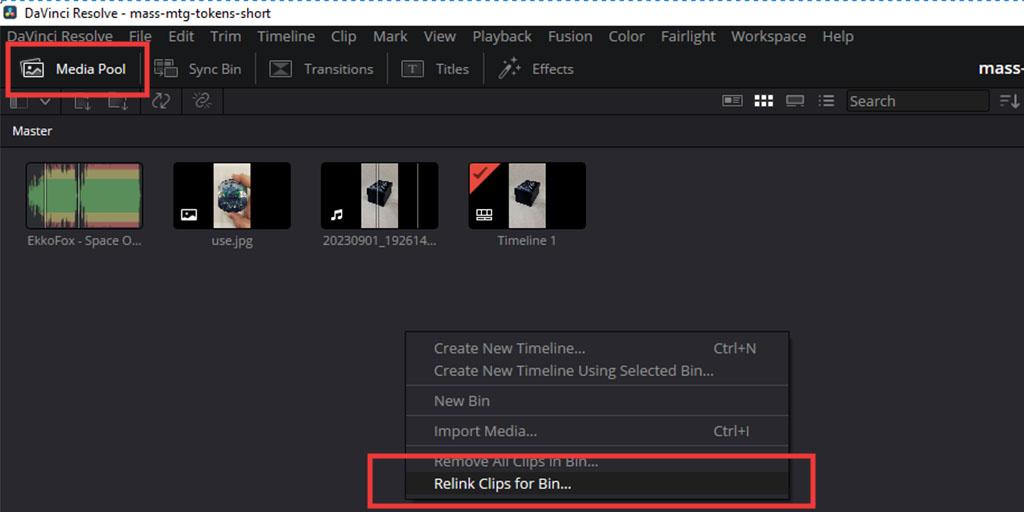
To do this, first right click within your media pool. You will see the context menu, go ahead and click on “Relink Clips for Bin”. This will open the file explorer popup. You will just need to navigate to the where the raw video files live and click on OK. After doing this, you will have restored the path to your video files and they should no longer be offline.
Final Thoughts
DaVinci Resolve is a very powerful tool that lets you quickly edit professional looking videos in no time flat. However, if you are facing DaVinci Resolve media offline issues, it can be very frustrating. In this article we discussed how to relink your clips to fix broken paths that cause the media offline error. Sometimes the DaVinci Resolve loses your media pool video’s paths and just needs to find them again. If your paths were somehow broken, doing this will fix the annoying DaVinci Resolve media offline error!
Additionally, if you are experiencing the DaVinci Resolve media offline but audio plays issue, chances are it is do to the video’s encoding. A lot of modern day smart phones record video in the HVEC format. In order to use these videos on your computer, your system needs to be able to “understand’ HVEC files. For Windows 10 users, installing Microsoft’s HVEC Video Extensions app will fix this issue, system-wide and within DaVinci Resolve itself. You should no longer be experiencing the DaVinci Resolve media offline but audio plays issues!
I really hope this article has helped you fix your DaVinci Resolve media offline issues. If you have any comments or questions, feel free to jot them down in the comments below. With all of that, thank you for reading, and happy editing!
You May Also Enjoy

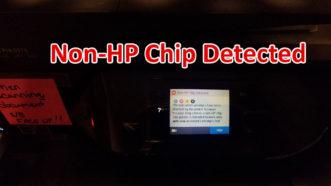
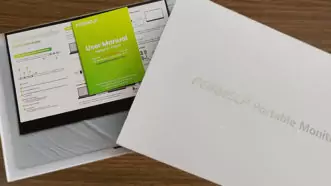
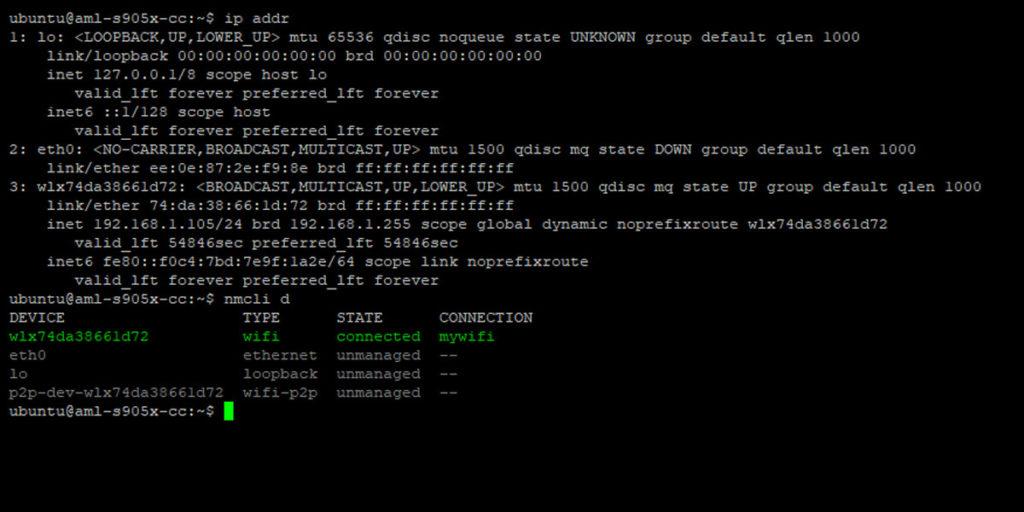



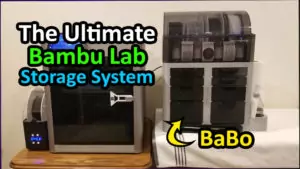


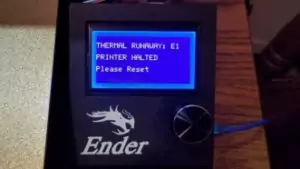
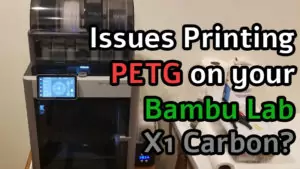
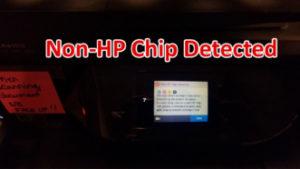
Leave a Reply