
The Le Potato is a cool little board that, like the Raspberry Pi, has a ton of specific Le Potato accessories to fit your project’s needs. Not only that, but it makes for an excellent candidate as a Raspberry Pi alternative. The Le Potato has a ton of different use-cases, and with that comes the inevitably need for some accessories to give you more performance and features for whatever projects you are working on.
Almost any project utilizing a single-board computer will require additional hardware and accessories. The Le Potato is no different. Some projects may require WiFi, a protective case, additional cooling and more. This article will go over 7 of the essential Le Potato accessories that almost any project will need or find beneficial. Lets jump in!
Table of Contents
This post contains affiliate links, which means I may receive a small commission, at zero cost to you, if you make a purchase through a link.
What is a Le Potato?
The Le Potato is a budget single-board computer, often abbreviated as an SBC, that is very similar to Raspberry Pi boards. While not identical twins, you could say the Le Potato and Raspberry Pi are still siblings, sharing a ton of common features between the two. The Le Potato was specifically designed to be a drop-in-replacement for the Raspberry Pi 3 Model B, but with better performance such as 50% faster CPU and GPU.
In a nutshell, the Le Potato is a great Raspberry Pi alternative, considering the Pi’s shortages and insane scalper prices! What’s even better is that a lot of Raspberry Pi accessories can be used as Le Potato accessories since these boards are so similar! This article will go over all the best Le Potato accessories and let you know, for certain, the ones fully compatible with Le Potato boards, even if the accessory was originally designed for the Raspberry Pi.
What can a Le Potato Do?
A Le Potato can be used for tons of projects. Almost anything a Raspberry Pi can do, the Le Potato can do too. In fact, a lot of projects with Raspberry Pi support have started natively supporting the Libre Le Potato as well. If you have a DIY project that needs a small computer to control it, the Le Potato should fill that need just fine. If you’re looking for some really cool DIY projects that use the Le Potato, check out these 4 Great Le Potato Project Ideas to inspire you and kickstart your next DIY project.
Le Potato Accessories
There are tons and tons of Le Potato accessories, but this is the list of the 7 most common accessories you will need for most Le Potato projects. Be sure to read each description fully, as some of the accessories have specific recommendations attached to them to ensure they are fully compatible and will work with your Le Potato. Let’s kick this off!
1. Le Potato Power Supply: No Power Disruptions
If you are at all familiar with Raspberry Pi boards, you will know the importance of a proper power supply. A lot of people try to use cell phone bricks and micro USB cables to power their SBCs. A lot of people have issues with their SBCs because those cell phone power bricks don’t supply enough juice to the SBCs, or Le Potato in this instance.
This is especially true as you connect extra peripherals such as cameras, WiFi dongles, etc. I don’t like to chance it so I use a dedicated power supply designed for SBC such as this Power Supply.
Being designed specifically for these types of boards will ensure you don’t run into issues with power disruptions or not having enough power to supply to your Le Potato and any peripherals. The power supply also has a handy on/off switch too! If you’re looking for more details, check out The Perfect Le Potato Power Supply for a detailed breakdown on why a good power supply matters.
2. Le Potato Case: Protect Your Board With Style
A Le Potato case is, in my opinion, an essential accessory. Not only will it protect the Le Potato from dust and accidental damage, but the LoveRPi Le Potato Case also has a built in fan to increase cooling included with it! The fan is super simple to install. You just connect the black and red pin connectors to the 40-pin GPIO in the correct spots, which is printed directly on the Le Potato case’s cardboard box. No soldering or crimping required. Just plug and play at its finest.
Overall, this case is really amazing. It has access to all ports, including a small slit on the left side for any GPIO cables that may need to be outside the board. It comes with screws for securing the Le Potato down and rubber feet to attach to the bottom. The case also has two cutouts on the bottom so it can be mounted!
That is such an awesome feature that I feel many manufacturers would overlook this small feature and not include it. Kudos to LoveRPi for going above and beyond. I have a very in depth Best Le Potato Case article you can take a look at too. Spoiler, the LoverRPI Le Potato Case is the best one!

3. Le Potato Heatsink: Cooling and Performance
Along the lines of the previously mentioned case, you would really benefit from a Le Potato heatsink. A heatsink will draw heat away from the processor so it can run more cool and much more efficient. Combine that with the Le Potato case and fan, you will be running a cool setup, pun intended? I think?
If you are in the market for a Le Potato, you can get a combo Le Potato starter kit to save a few bucks that will include the Le Potato board itself, along with a WiFi dongle and a heatsink. If you already have a Le Potato board, you can still purchase a standalone heatsink by LoveRPi. I have purchased both and they work perfectly.
4. USB Wi-Fi Adapter: Unhook the Cable and Go Wireless
Another one of the essential Le Potato accessories is a USB WiFi dongle. Unfortunately, the Le Potato does not come equip with WiFi out of the box. If you do not want your Le Potato tethered to your router with an Ethernet cable, this is pretty much a mandatory accessory.
For a Le Potato WiFi dongle, you will need to make sure it is compatible with Linux. Not every WiFi dongle is and all, if not the majority of your projects will involve some flavor of Linux.
As mentioned above with the heatsink, you can grab a starter kit if you’re in the market for a Le Potato board. This kit will also come with a heatsink and a compatible WiFi dongle and will save you some money rather than purchasing all three separately. If you already have a Le Potato board, this WiFi dongle is the exact same one that comes in the starter kit and will work without a hitch. It is the one I use. I have purchased both the stand alone WiFi dongle and the Le Potato starter kit.
5. USB Keyboard and Mouse: Easy Input and Navigation
A lot of projects you will encounter will require you to SSH into your Le Potato. In layman’s terms, that essentially means to remote into it from a different device.
With that being said, there are going to be times where you need to type or even need a mouse to troubleshoot or preform a random task. What I like to use, rather than a full-sized keyboard and mouse, is a portable, remote-like keyboard/mouse combo unit.
This lets me easily use a mouse and keyboard without having to detach my regular computer’s mouse and keyboard. Plus, you can use it on other devices as well by simply removing the USB dongle and attaching it to another device.
6. Le Potato HDMI Cable: Get Full 4k HDR
As mentioned above, the Le Potato has the ability to output 4K HDR. If you are going to be using your Le Potato with a display, make sure you are able to take full advantage of all this device has to offer. You will want an HDMI cable that can deliver all the features.
The cable should be an HDMI 2.0 cable with the ability to send 4K along with HDR. This 6.6 foot iVANKY HDMI cable is very affordable and will deliver all the features you are looking for.
7. Le Potato SD Cards & eMMC Cards: Running your Applications and OS
For micro SD cards, you will want to make sure you have a Class 10 card with an Application Class of 2 (A2). Having A2 means the SD card is rated for application purposes, rather than purely for storage. If you are planning to run Linux operating systems off of an SD card, having an A2 card is crucial.
Here is an excellent choice for a 64gb Class 10 A2 micro SD card by SanDisk. As a side note, from my experiences, 32gb Class 10 A2 micro SD cards are priced nearly the same as the 64gb version. Just wanted to throw that in.
Along with the Le Potato’s micro SD card slot, what really sets it apart from a lot of other SBCs is the eMMC slot. LoveRPi has an eMMC card available from 16gb all the way up to 128gb. I personally have never used this, as for all of my purposes, a micro SD card has met my needs. But hey, its an option if you want to go down that road.
Final Thoughts
In conclusion, beefing up your board with some of these Le Potato accessories can really make it shine bright. Whether adding a case with a built in fan, or even just attaching a Linux WiFi dongle, your Le Potato will be ready for anything. You will be ready to tackle any DIY project with ease. If you have any other cool Le Potato accessories, share them in the comments.
You May Also Enjoy







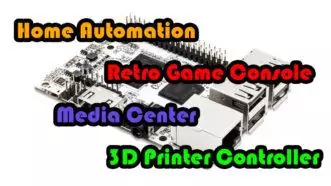
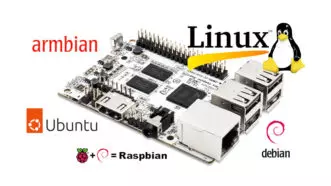
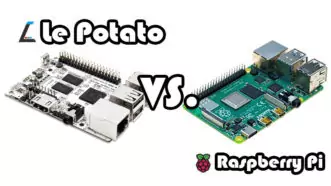



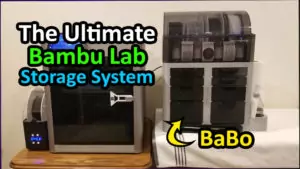


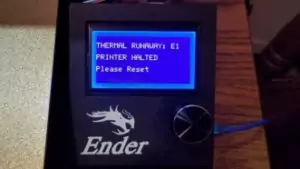
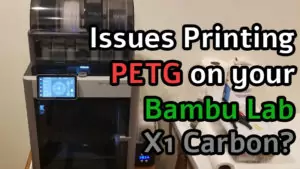
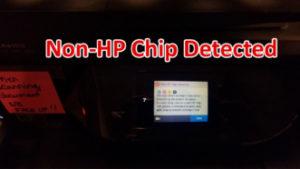
Leave a Reply