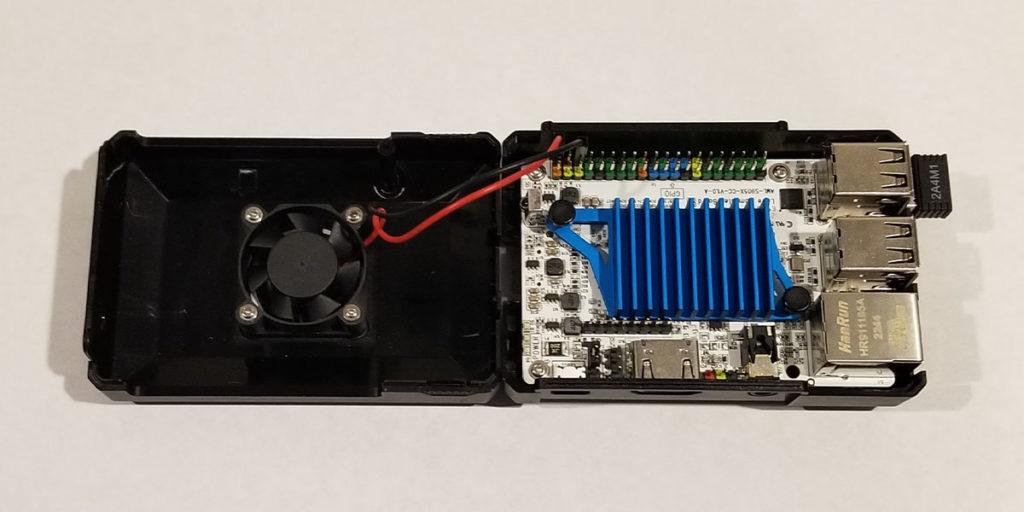
You have yourself a Le Potato, or are planning to purchase one soon, but are now wondering if you need a Le Potato case. Simply put, the Le Potato should be protected in some manner. For most cases, this would mean using a dedicated Le Potato case. There are some cases where you may not need a standalone Le Potato case such as when the project materials have a spot for the Le Potato to reside or if you’re making your own Le Potato case.
It is recommended to use a Le Potato case. Like most other single-board computers, the Le Potato is exposed on all sides due to its tiny form factor and minimal construction. By utilizing a Le Potato case, you add some much needed protection and greatly reduce the chance of accidental damage. Not to mention keeping it clean and dust-free. Some Le Potato case options also come with a small fan, which is an added bonus! This article will go over many different Le Potato case choices and show you the right one for your needs.
Table of Contents
This post contains affiliate links, which means I may receive a small commission, at zero cost to you, if you make a purchase through a link.
What is a Le Potato?
The Le Potato by Libre Computer was designed to be a drop-in replacement for the Raspberry Pi 3 Model B. With that being said, it has a much better CPU and GPU than the Raspberry Pi 3 Model B. This little single-board computer is a pretty powerful beast with a minuscule price to boot. Much like the Raspberry Pi boards, the Le Potato is mainly meant to run some form of Linux to power your DIY projects.
To begin any project with the Le Potato, you essentially install your required flavor of Linux on a micro SD card. Then pop the SD card in the Le Potato and start configuring the OS and installing your project’s actual software. It is as simple as that, for the most part (lol). If you are curious, I created a neat little guide with some cool Le Potato Projects to try out.
Is a Le Potato Case Really Worth It?
It really is up to each individual on whether a Le Potato case is worth it or not. For me, it is absolutely worth it to have a Le Potato case. I want to make sure that my Le Potato is protected, stays dust free and also has additional cooling in the form of a case fan. With that being said, this could also change on a case-by-case basis.
For example, I went ahead and Set Up an OctoPrint Le Potato Instance on my Ender 3 Pro 3D printer. For this project, I ended up using a custom 3D printed case that attached directly to my printer to keep the Le Potato tucked away and out of sight. If you are planning to keep your Le Potato in a cabinet or out in the open, it makes the most sense to get Le Potato case and not worry about it.

What Features to Look For in a Le Potato Case
When choosing a Le Potato case, there are a few features to look out for. This section will go over exactly what you should look for when selecting a Le Potato case. I know we all want cool looking cases, but functionality should come first and with looks coming in second. Thankfully, most cases look really nice to begin with.
Port Access
When choosing a Le Potato case, probably the most important feature of the case is going to be access to all the ports and inputs. This should be pretty standard, but one thing to make sure of is that there a slight gap on the board’s left side where GPIO pin is. This allows you access to connect wires to the GPIO pin and then run them through the case so they hang outside of the case when it is closed up with the Le Potato inside.
Ventilation
The second most important feature to look for in a Le Potato case is going to be some ventilation. Again, this should be pretty standard in most cases, but you do want to make sure the Le Potato can breathe and can get fresh air to keep it running cool and efficient. The last thing anyone wants is an overheated board. Not only will the performance degrade to an unusable state, but it may actually damage the board in the long run.
Cooling
Something I am seeing more and more of recently in terms of SBC cases is the inclusion of fans. That is a trend I hope keeps continuing. Having an active cooling source is fantastic, and at this point, is something I’d recommend when searching for a case. For the most part, the fan will attach to the case itself with a black and red jumper cable that connects to the GPIO pin. They are extremely simply to install, so no need to worry about that.
Nice to Have Features
What really sets a good Le Potato case apart from an amazing Le Potato case are the inclusion of some (or all!) of these nice to have features.
- Easy to Open and Close
- You want to have access to any and all ports/pins/buttons of your Le Potato without having to spend 30 minutes disassembling it
- A Heavy Case
- A heavier case is probably the one feature that is going to be the hardest to find for the Le Potato, but a heavier case means that the Le Potato won’t get liftoff when you attach or detach cables or USB peripherals. Or stick up at a 45 degree angle due to the weight of already attached cables
- Bottom Grip/Rubber Feet
- Having grips on the bottom of the Le Potato case or rubber feet is a godsend. This feature will be more common than a heavy case and like heavier cases, will help with it not sliding around when attaching/detaching cables and dongles
- Mounting Holes
- This is a feature I feel like is overlooked by many case manufacturers, but having dedicated mounting holes so you can mount your Le Potato on the wall or behind a TV is such an amazing feature
The Best Le Potato Case
In my opinion, the LoveRPi Active Cooling Case is hands down the best Le Potato Case you can get. It checks every single box, including most of the ‘nice features to have’ list. The only thing it is really missing is that it not a particularly heavy case. Aside from that, everything else it brings to the table more than makes up for it. The entire case is made from sturdy plastic, but don’t let that fool you because it is actually a very strong plastic that looks pretty darn good too.
This case is Libre Computer’s recommended choice because it was designed with the Le Potato in mind. You see, a lot of Raspberry Pi cases have an issue where they can damage the Le Potato’s SD card slot, or the SD card itself. That is not an issue with this particular Le Potato case. I actually just found this out recently because Libre Computer reached out to me, but they worked directly with the distributor of this to avoid this issue!

It perfectly fits the Le Potato and has access to every single port and input, including the GPIO pins with a small slot to allow wires to pass through the case. Additionally, it comes with an included fan that mounts to the case (left half of the image above) and provides active cooling to your Le Potato, as the name suggests. The case is very simple to open and close with easy access the Le Potato board itself. Finally, it comes with rubber feet you can stick on the bottom and has a pair of mounting holes, as shown in the image above on the right half.
This particular Le Potato case comes in black and translucent/clear. Honestly, if the fan was also clear, I’d have purchased the translucent one, but my OCD prevented me from doing so as the fan is black and sticks out like a sore thumb, in my opinion. I truly can not recommend this case enough. For my needs, it is an absolute perfect fit.
Other Le Potato Case Options
While I have not personally tried any of these Le Potato cases, I have read great things about them and their reviews are all overwhelmingly positive. If the LoveRPi is not your style, maybe one of these will suit your needs. With that being said, if you’re looking for the simplest solution, the previously mentioned LoveRPi case is probably what you want for the Le Potato.
As mentioned above with the LoveRPi Le Potato Case: A lot Raspberry Pi 3 cases can damage the Le Potato's SD card slot (or the SD card itself) it you try installing the board with an SD card inserted in it. Always install the Le Potato without the SD card in it.eleUniverse Le Potato Case
The eleUniverse Le Potato Case is another good choice if you’re looking for a case. It has the exact same features as the previously mentioned cases have. It has access to all ports including the GPIO pins, includes a fan, rubber feet, mounting holes and is a snap close design. There are a few minor things I personally did not care for which is why I ultimately chose a different case.
These are not major deal breakers by any means, but it is worth mentioning. The ventilation openings for the fan seem to be much smaller than the previous 2 cases have. Also, the fan connector is one plug rather than 2 separate wires.
This means it will block off one pin (the middle pin is not used) when connected to the Le Potato. Lastly, the mounting holes are not evenly distributed on the cases bottom. They are both on the north side of the case bottom, whereas the other cases had one mounting hole on the north and another on the south.
If you are looking for a relatively cheap option and are okay with the few caveats I mentioned, this may be the perfect Le Potato case for you and your project.
iUniker Le Potato Case
The iUniker Le Potato Case is pretty similar to the LoveRPi Active Cool Case and very nice looking. One thing to note, this case does come with a 5v 3a power supply, but it should not be used for the Le Potato.
You can read more about the issues most Raspberry Pi power supplies can cause on the Le Potato on the Le Potato Power Supply article I wrote.
Also, you may need to do some slight modification to this case for the Le Potato, as per the comments in this case’s reviews. If you intend to use the IR receiver on your Le Potato with this case, you will need to create an opening for it on the case itself.
You’ll find nearly every feature you’d want with this case. It has good ventilation and comes with a fan to provide active cooling. The case also has openings for every single port, including a cable pass through for the GPIO pins. It seems to be a snap close case meaning it should be easy to open it up and access the board. This case also comes with 4 rubber feet and has 2 mounting holes on the bottom. You love to see it.
Wrap Up
By using a Le Potato case, you will protect your board from accidental damage, dust and provide active cooling to help with performance. When looking for a case, you should focus on port accessibility, adequate ventilation and active cooling in the form of a case fan.
Additionally, there are some nice to have features you should be on the lookout for such as ease accessing the board by opening the case, rubber feet to prevent sliding and mounting holes to give you more options for the Le Potato’s permanent resting place.
If you’re looking for something that ticks nearly all the checkboxes, the LoveRPi Active Cooling Le Potato Case is hands down going to be your best bet. Just remember that little caveat a lot of Raspberry Pi 3 cases have in regards to the SD card. Other than that, most cases will work just fine as a Le Potato case. I hope this has helped you with your next (or current) Le Potato project!
You May Also Enjoy




![3x Le Potato Case Options - Protect Your Board With Active Cooling 7 [5V 3A 15W] iUniker Raspberry Pi 3 Case, Power Supply With Switch for Pi 3 B+ (UL Listed)](https://m.media-amazon.com/images/I/41PAdE1yL2L._SL500_.jpg)

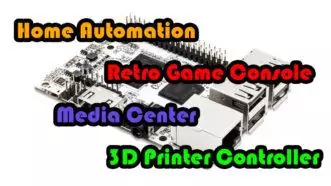
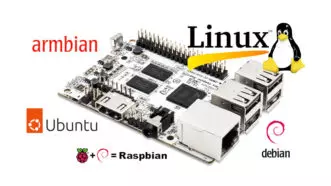



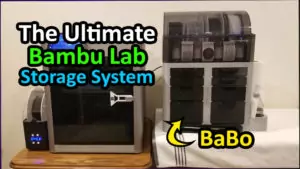


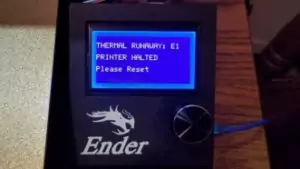
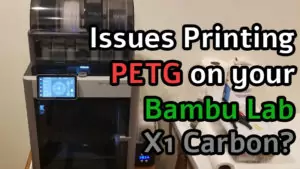
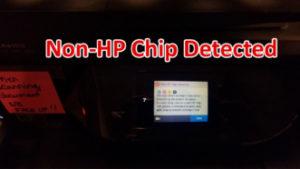
Leave a Reply